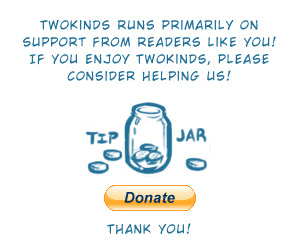Twokinds Chat
Chat Guidelines
The following guidelines have been set by the community. Failure to follow the rules may result in being removed from the chat.
- This chat uses English. If English is not your first language, please try your best.
- Keep the channel conversation "safe for work".
- Please be patient. If no one is talking, they may be doing other things.
- Be respectful.
Click the link below to join the chat via your web browser. If you need help, take a look at the information below.
How to Use the Chat
Basic Commands
We use IRC for chat, which you may not be familiar with.
These are the most basic commands that you should know when using the chat. Information that you need to enter is denoted by bold italic text. Commands always begin with a "/" and are entered like a message.
| Command | Explanation |
|---|---|
| /nick nickname | Changes your display name to "nickname" |
| /me action | Displays your text as if it were an action. For example, "* ~Tom draws things." |
| /join #channel | Allows you to enter a chat room called "#channel" |
| /nickserv register password emailaddress | Registers your nickname so that others cannot take it. Enter a password of your choosing and your email address, and follow the instructions in the confirmation email. |
| /nickserv identify password | Once you've registered your nickname, you must use this command each time you connect so that chat server knows you own the name. |
| /nickserv recover nickname password | If you become disconnected and your nick is still shown as being in use, use this command to force the server to disconnect the nickname. |
Rank Indicators
Some users' names will have symbols at the beginning. These represent the user's status in the channel.
| Symbol | Meaning |
|---|---|
| ~ | Channel owner |
| & | Protected operator |
| @ | Operator |
| % | Half-operator |
| + | Voice |
All users who have half-operator status and above have the ability to kick and ban users. Their word is final. Voiced users still have the ability to speak if an operator has muted the channel.
Connecting with an IRC Client
If you use the chat regularly, you may want to consider using a desktop IRC client such as Hexchat to connect to the channel.
The connection details are as follows:
Host: irc.nightstar.net
Port: 6667
Channel: #twokinds